Before I do my review, I want to explain two things. First off, I do not receive any compensation from anyone for reviewing this product. I don't make any money from this blog. Right now, I just blog because I love it and this review is my honest opinion on my experience using this product. Second, I know you probably heard something about a fitbit recall recently. That was for a different product called the force and you can find out more about that recall here and here but again, that recall was for a different product than what I am reviewing.
In order to keep track of my goal I have been using the fitbit zip. It's tiny and cute and comes in some fun colors but most importantly, it works really well and has a lot of features to offer for such a small device.
You set up your fitbit like you set up most activity trackers, the reason I like this more than just a normal pedometer was that the zip also tracks how active you are, not just how many steps you are taking. You tell it your height and weight and it can also track calories burned relatively well for activities like walking and jogging but since this does not monitor vitals, if you are on a bike or doing something like yoga or climbing or weight training it doesn't monitor your activity very well because again, this is basically a really fancy high tech pedometer and it judges calories burned based on how many steps you are taking and how quickly you are taking them.
 The app for iPhone and the website you can use to sync and monitor progress is extremely user friendly. You can customize it and even use it to monitor what you eat and calories burned vs. calories eaten. For the first week I tried doing that but for me, monitoring every calorie eaten and used makes me under eat and leads to a less active lifestyle so I chose not to monitor those. The great thing is, since you can customize your app and your dashboard, you don't even have to look at those options if you don't want to track them. As you can see with my dashboard above, it shows me how many calories I burned throughout the day but I have opted out of showing or tracking how much I have eaten.
The app for iPhone and the website you can use to sync and monitor progress is extremely user friendly. You can customize it and even use it to monitor what you eat and calories burned vs. calories eaten. For the first week I tried doing that but for me, monitoring every calorie eaten and used makes me under eat and leads to a less active lifestyle so I chose not to monitor those. The great thing is, since you can customize your app and your dashboard, you don't even have to look at those options if you don't want to track them. As you can see with my dashboard above, it shows me how many calories I burned throughout the day but I have opted out of showing or tracking how much I have eaten.Also, during the day, all you have to do is tap the zip for it to show you basic information such as steps taken, distance, and calories burned. It also functions as a clock. If you want to sync it with your phone, you just need bluetooth capability. It also has a plugin to sync it to your computer if you do not have bluetooth.
The size of the zip was another really appealing thing for me. You can't tell I have it on most of the time and it never gets in the way of my day. Having it on at work has helped me see how much I am on my feet and helped me plan my activities better outside of work. You can either wear it on your hip or on your bra.
Overall, I love my zip. It allows me to track how active I am in a clear and easy to see way. It is extremely user friendly and doesn't overwhelm me with too much information. It does exactly what I wanted it to: clearly tells me how active I am being and how many steps I am taking in a day, and how many calories I am burning. I love it and it inspires me to work harder and go farther every day.
xoxo,
kat














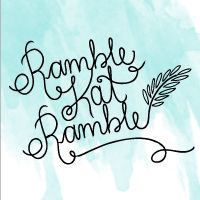


No comments:
Post a Comment